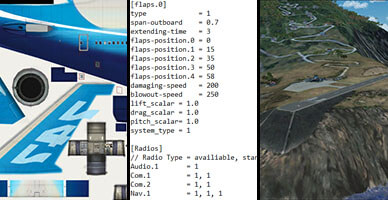Understanding Cameras in FSX
 understanding fsx cameras featured
understanding fsx cameras featured This tutorial will help you understand how the system of cameras works in Flight Simulator X, and how to edit or add your own. The terms camera and view can be used interchangeable on this page. When editing .cfg files, use notepad, or a similar text editor to to edit them. Always backup files before…
Read More Understanding Cameras in FSX