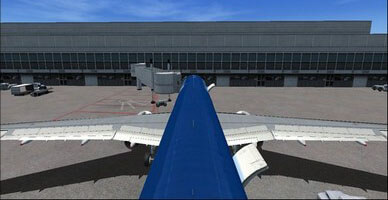Boeing F/A-18 Hornet Camera Views
 Boeing F/A-18 Hornet Body Center Camera View
Boeing F/A-18 Hornet Body Center Camera View Directions: Copy the cameras you want from below and paste into the Boeing F/A-18 Hornet aircraft.cfg file, located here: C:\Program Files\Microsoft Games\Microsoft Flight Simulator X\SimObjects\Airplanes\FA-18\aircraft.cfg Visit the Installing Addon Cameras Tutorial for a detailed walk through of installing cameras. Aircraft Views [CameraDefinition.X] Title = “Body Center” Guid = {5D23AC3D-6949-4dae-8FB7-E913545D1621} Description = Looking forward at the cockpit Origin…
Read More Boeing F/A-18 Hornet Camera Views